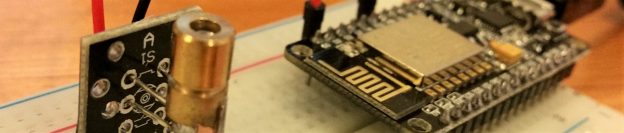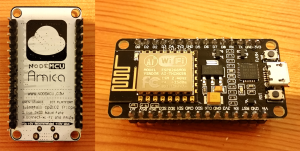After getting my head around the input/output part of my little NodeMcu board, I set myself another challenge: to control a laser over WiFi.
The laser
 One of the items I brought when I first received the NodeMcu board, along with a basic electronics kit, was a selection of sensors and other small modules. This included a basic laser, which is the one I will be looking to control over WiFi.
One of the items I brought when I first received the NodeMcu board, along with a basic electronics kit, was a selection of sensors and other small modules. This included a basic laser, which is the one I will be looking to control over WiFi.
The setup was pretty simple. Pin D2 from the board, to the input of the laser, to ground. On my first attempt I did try to add a resistor to the mix, however since the laser refused to even turn on, I assumed that the laser would add enough resistance without it. Continue reading